Elementor Pro is a game-changer when it comes to website design. With its user-friendly drag-and-drop interface, you can create stunning websites with ease. The advanced design features offered by Elementor Pro allow you to customize every aspect of your site, from header to footer. Say goodbye to boring, cookie-cutter websites and hello to a unique and professional online presence. To learn more about transforming your website, check out our Website Redesign Guide: How To Transform Your Website.
Understanding Elementor Pro
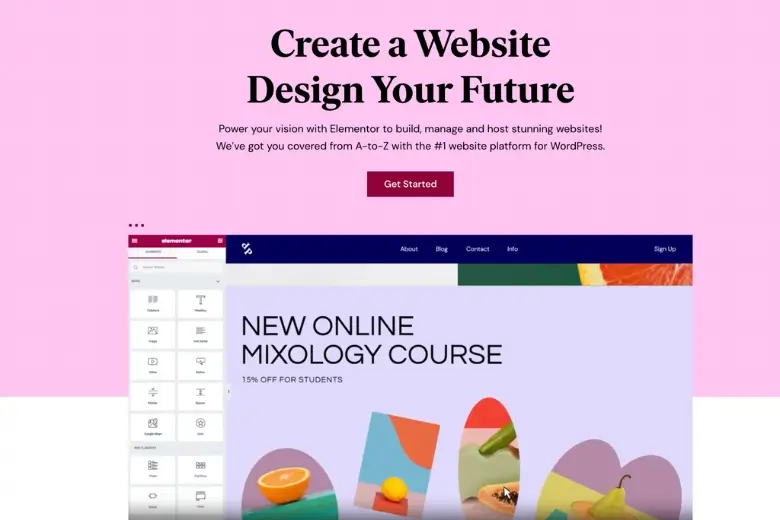
Core Features of Elementor Pro
Before delving into the specifics of Elementor Pro, it’s important to understand its core features. An intuitive drag-and-drop interface, extensive template library, theme builder, popup builder, and advanced widgets are just a few of the standout features that make Elementor Pro a powerful website design tool.
The Difference Between Elementor Free and Pro
Before deciding whether to invest in Elementor Pro, it’s imperative to grasp the differences between the free and pro versions. The free version offers basic design capabilities, while Elementor Pro provides advanced features like a theme builder, popup builder, WooCommerce builder, global widgets, and custom CSS capabilities.
Features like the theme builder allow you to create custom headers, footers, and archive pages, giving you greater control over your website’s design and branding. The popup builder lets you create visually appealing popups to capture visitors’ attention and increase conversions. Additionally, the global widgets feature allows you to manage and update content across multiple pages simultaneously, saving you time and effort.
Enhancing User Experience with Elementor Pro

The Elementor Pro: Enhancing Your Website Building Experience is a game-changer for website design, empowering users to create stunning websites with ease. Elementor Pro offers a range of features that enhance the user experience and streamline the web design process.
Responsive Design Capabilities
Experience seamless responsiveness with Elementor Pro’s advanced tools that allow you to customize your website for different devices. With Elementor Pro, you can create a website that looks great on any screen size, ensuring a consistent user experience across all platforms.
Advanced Styling Options
Experience a new level of design freedom with Elementor Pro’s advanced styling options. With Elementor Pro, you can customize every aspect of your website, from fonts and colors to spacing and layout. The possibilities are endless with the flexibility and control that Elementor Pro provides.
| For instance |
|
Streamlining the Design Process

Pre-designed Templates and Widgets
Unlike traditional website design methods that involve starting from scratch, Elementor Pro offers a wide range of pre-designed templates and widgets that can be easily customized to suit your brand and style. This saves a considerable amount of time and effort, allowing you to focus on other aspects of your website.
Theme Builder and WooCommerce Integration
Builder
Understanding the importance of seamless integration, Elementor Pro provides a powerful Theme Builder feature that allows you to create custom website designs without any coding knowledge. Additionally, its compatibility with WooCommerce makes it a game-changer for e-commerce websites. This integration ensures a cohesive design throughout your site, enhancing user experience and increasing conversion rates.
Maximizing Your Website’s Potential
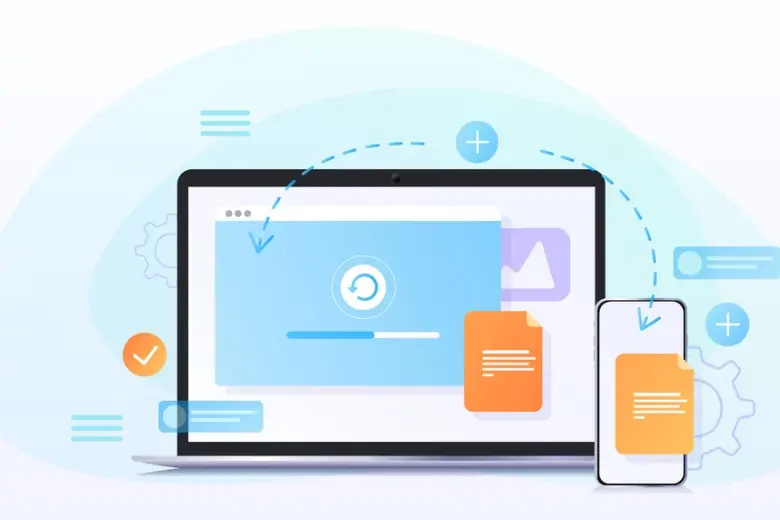
SEO Optimization with Elementor Pro
One of the key features of Elementor Pro is its ability to enhance your website’s SEO performance. With built-in tools like meta tags, sitemap integration, and schema markup, you can easily optimize your website to rank higher in search engine results. By customizing your page titles, descriptions, and keywords, you can improve your site’s visibility and attract more organic traffic.
Speed Optimization and Performance
Websites that load quickly and perform well are more likely to engage visitors and convert leads into customers. Elementor Pro offers a range of tools and features to help you optimize your site for speed and performance. By enabling lazy loading, minimizing CSS and JavaScript files, and optimizing images, you can create a fast and responsive website that provides an excellent user experience.
For instance, lazy loading allows your site to load images and videos only when the visitor scrolls down to view them, reducing the initial load time. Minifying CSS and JavaScript files removes unnecessary characters and white spaces, optimizing the code for faster loading. Finally, image optimization reduces the file size of images without compromising quality, ensuring quick load times without sacrificing visual appeal.
Tips and Best Practices
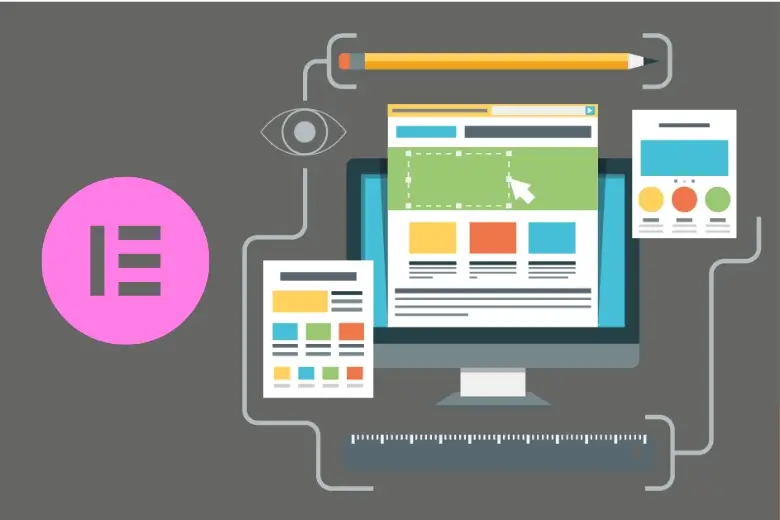
Now that you have mastered the basics of Elementor Pro, it’s time to examine into some tips and best practices to take your website design to the next level. To optimize your design process, make use of Elementor’s global widgets and theme styles. These features allow you to maintain consistency across your site and make updates seamlessly.
When redesigning a website for a client, how do you approach it? Do you change their hosting or keep it? What about the domain – do you create a whole new website if using WordPress Elementor? Recognizing these key considerations is crucial for a successful website overhaul.
Getting Started with Elementor Pro
To kick off your journey with Elementor Pro, start by exploring the vast array of pre-designed templates and blocks. These templates can serve as a solid foundation for your website design, saving you time and effort in the initial setup process.
Maintaining and Updating Your Website Design
Your website design is a dynamic entity that requires regular maintenance and updates to stay relevant and secure. With Elementor Pro, you have the tools to easily tweak your design elements, add new features, and ensure compatibility with the latest web standards. Keep your design fresh and engaging to retain visitors and boost conversions.
Conclusion
As a reminder, Elementor Pro is a powerful tool that can truly revolutionize your website design. With its intuitive drag-and-drop interface, extensive template library, and advanced features like theme builder and pop-up builder, Elementor Pro empowers you to create stunning and professional websites without any coding knowledge. By using Elementor Pro, you can enhance the visual appeal, functionality, and user experience of your website, helping you stand out in the crowded online space and attract more visitors. So, if you want to take your website design to the next level, Elementor Pro is the way to go.
FAQ
Q: What is Elementor Pro?
A: Elementor Pro is a premium version of the popular Elementor page builder plugin for WordPress. It offers advanced features and functionality to help you create visually stunning websites with ease.
Q: How can Elementor Pro revolutionize my website design?
A: Elementor Pro provides a range of powerful tools and customization options that can take your website design to the next level. From advanced theme building capabilities to dynamic content features, Elementor Pro empowers you to create professional-looking websites without any coding skills.
Q: What are some key features of Elementor Pro?
A: Some key features of Elementor Pro include theme builder, pop-up builder, WooCommerce builder, motion effects, global widgets, custom CSS, and integrations with popular marketing tools. These features allow you to design every aspect of your website exactly the way you want.
Q: Can I use Elementor Pro to optimize my website for mobile devices?
A: Yes, Elementor Pro comes with a mobile editing tool that allows you to customize the appearance of your website specifically for mobile devices. This ensures that your website looks great and functions well on all screen sizes.
Q: Is Elementor Pro beginner-friendly?
A: Yes, Elementor Pro is designed to be user-friendly and intuitive, making it suitable for both beginners and experienced web designers. The drag-and-drop interface, pre-designed templates, and extensive documentation make it easy to get started and create professional websites in no time.






